
LIVE STREAMING: BEST PRACTICES
May 29, 2020
While stay-at-home orders are beginning to lift for some people around the globe, there are many people still affected by COVID-19 who are not able to connect with others in real life quite yet. No matter what phase of the pandemic your audience is currently experiencing, connecting with them has never been easier than with live streaming. Here are a few tips and tricks for going live on Instagram, Facebook, and YouTube.
WHAT TO DO BEFORE YOU RECORD:
- A little promotion goes a long way: Give followers advanced notice using the countdown sticker in Stories, in-feed posts, emails, etc.
- Timing is everything: Try going Live at specific times during the day/week so your audience knows when to tune in.
- Check your connection: Make sure you have a strong connection for a high-quality stream; Protip: check your stream quality on a personal account before broadcasting to your audience.
- Don’t forget about lighting: Good lighting is essential. Natural lighting (in this case, probably from a window), is best. If not possible, lamps are your best friend.
- Know your angles: Or at least know to hold your phone vertical when recording!
TIPS ON GOING LIVE:
- Try a live Q&A: Either ask for questions during the stream or use the Questions sticker in Stories to source questions before.
- Share how you’re feeling: Have any tips to share with your audience? Maybe they have some of their own to share!
- Sneak peek: Talk about an upcoming project that your fans can look forward to
- Tour of your place: Anything goes! Show your audience your new office space, your new gym, your new conference room!
- Use live to check in with the team: See what your team has been up to, if they have any tips for WFH life, is there anything they’re surprisingly enjoying about being home?
- Use influencers: Use your brand’s trendiest influencer(s) to host a live broadcast on your business account, or on their own account.
BEST PRACTICES FOR INSTAGRAM LIVE:
- Go live with a friend or fan: Grow your fan base using Live With, which prompts a notification to your collaborator’s followers as well.
- Turn on comment moderation: This will facilitate a positive community experience.
- Share video or images on screen in real-time: If on iOS, use the Media Sharing button to show content to your audience; Access the button to the bottom right of your recording screen.
- Engage users: Ask your audience what they’d like to see in your next live broadcast.
BEST PRACTICES FOR FACEBOOK LIVE:
- Pin comments that you would like to highlight to the top of the chat.
- Create an event for the live stream that people can RSVP to and share with friends.
- Broadcast for 3+ mins since Facebook prioritizes longer videos that inspire people to continue watching.
- Use insights available in Creator Studio to evaluate different Facebook Live approaches.
- Watch Party enables Facebook users to watch previously published videos together in real time. It is a great way to interact with other viewers, create connections and ignite conversations.
- Repurpose popular video content by queuing up previously recorded videos to play to your audience, and watch it with them.
- Repurpose previous live sessions to make the most of your content.
- Motivate audiences to join with scheduling, invites, and notifications.
- Threaded comments allow users to have sub-conversations within the larger conversations.
TIPS FOR YOUTUBE LIVE:
- Promote your YouTube Live stream far ahead of it actually going live by scheduling one in advance via the “Events” option.
- Use In-Stream Content like visual calls-to-action if you want to draw your viewers’ attention to a particular link or action, like asking them to subscribe to your channel.
- Start streaming early to ensure high quality.
- Add finished livestream to a playlist to make the most of your content.
WHICH PLATFORM IS RIGHT FOR YOU?
Instagram:
- “Off-the-cuff,” trending, lighthearted content
- One-on-one interacting with fans
- Can be totally improvised
Facebook:
- Your very own at-home production
- Family-friendly
- Professional broadcasts
YouTube:
- For high-quality, professional streams
- Most popular uses: video game streams, education presentations, news broadcasts
RECAP
Do you still have questions? You’re in luck! We recently hosted a webinar covering all best practices for live streaming, and you can access it here. Want to work with us? Shoot us a line at info@socialflyny.com – we can’t wait to hear from you!














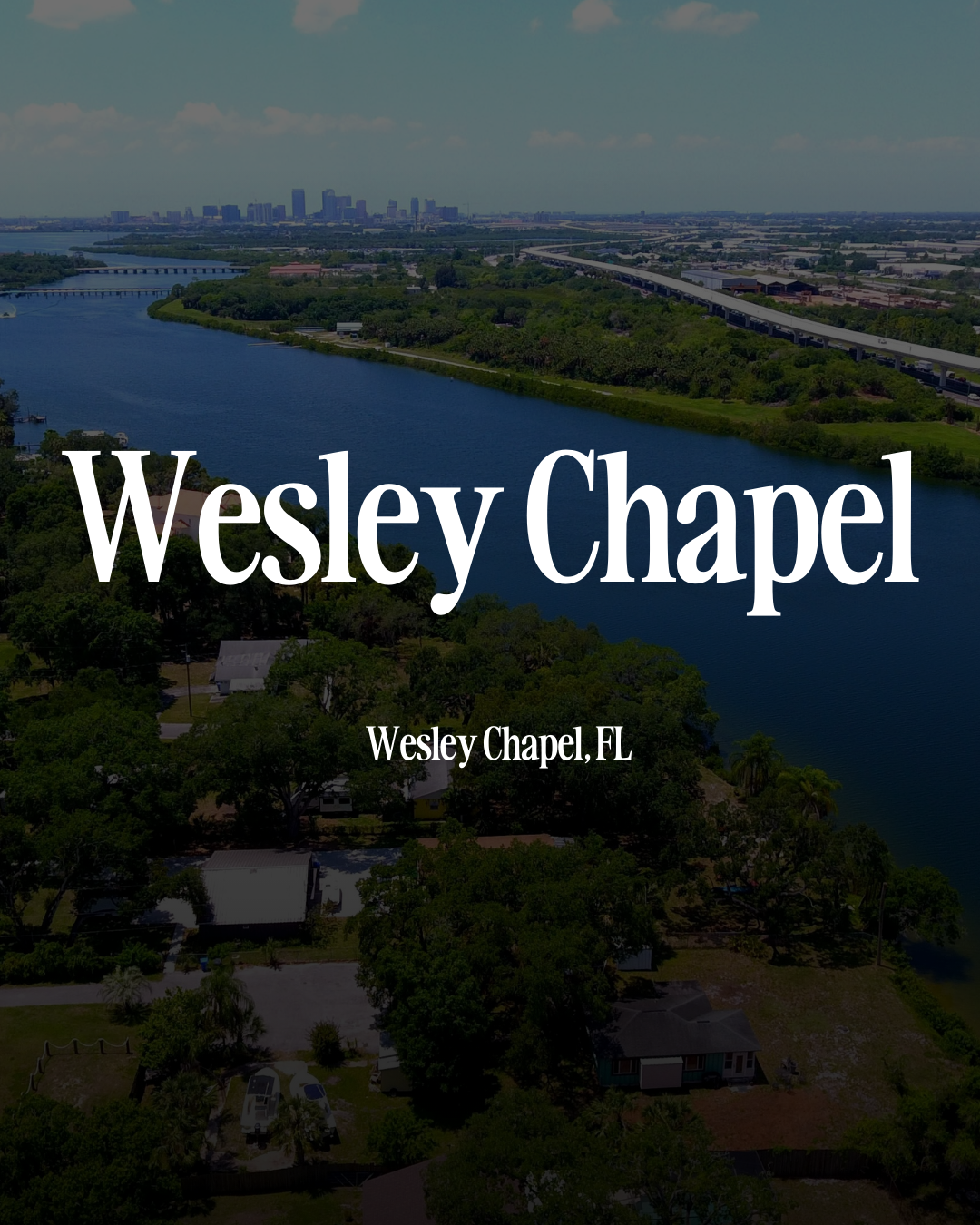

.png)



.avif)

